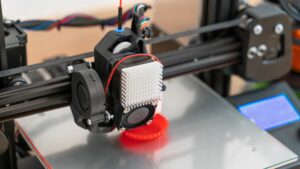
A Look at the Different Densities of 3D Printing Materials
There’s so much to learn about 3D printing materials. Come and find out what to look for when examining the different densities of 3D printing filaments.
844-810-1385
Learning how to use a 3D printer filament is like using the hue for a painting. Luckily, shops sell ink online and in-store, but the downside is the countless options; some might not be what you need. For instance, watercolor paint doesn’t apply well to fabric. This bad combination is similar to how 3D printer filaments react to your environment. Here is a guide to ways moisture in filaments affects your 3D prints.
Let’s touch on the watercolor analogy. While it is possible to use watercolors on fabric, you need extra supplies to control the paint. If you don’t prep the fabric, your watercolor paint will fade and permanently leave smears, creating discolored, blurred lines of what was once a design.
Your 3D printer does the same thing. If the room isn’t controlled for your filament, you risk damaging it. The end product of your creation will break and crack, leaving pieces hanging off. It’s best to keep the filament in a place with a stable temperature, and shield your prints from sunlight so they can dry evenly.
Keep in mind that because your filament might have heat, it doesn’t always mean moisture is the problem. It could be dry and burning the filament. One way to regulate moisture and dry air in filaments affecting 3D prints is to learn the standard temperature setting for your 3D filaments and avoid raising it any higher. Even if you maintain the temperature throughout the printing process, you may still encounter defects. Rest assured, these defects won’t be as noticeable and are easy to rework.
Moisture is a big problem for 3D printer. If you’re not careful, you could damage your printer’s parts, including the nozzle. As much as you’d like to crank out different creations via the 3D printer, you need to be careful with moisture in the air.
One part affected most by moisture exposure is the nozzle. While the spout dispenses filament, moisture expands the mouth of the nozzle, causing plastic residue to burn and harden around the nozzle.
You can level the print bed to reduce abrasive buildup. Setting the calibrations for the bed may eliminate most of your problems with a clogged nozzle. Take the right precautions before using your nozzle or any other part of your 3D printer.
An essential part of your 3D printing journey is finding the right filaments for your project. Check out Filamatrix’s nylon carbon fiber filament if you’re searching for a tough filament with high heat deflection. Filamatrix has all the filaments you need for your next project. Browse our online shop for more high HDT filaments.
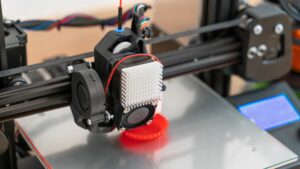
There’s so much to learn about 3D printing materials. Come and find out what to look for when examining the different densities of 3D printing filaments.
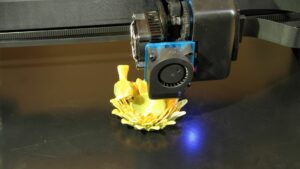
Those interested in 3D printing have a lot to learn on how to use the system properly. Find out what you need to know about 3D printing and humidity levels.

3D printing has many variables that both beginners and experts need to know. Find out what effects temperature has on 3D printer filament.
Get professional insights, industry news, and our latest deals