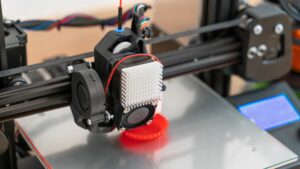
A Look at the Different Densities of 3D Printing Materials
There’s so much to learn about 3D printing materials. Come and find out what to look for when examining the different densities of 3D printing filaments.
844-810-1385
3D printing has dramatically changed how businesses and consumers create products that meet their specifications. Consumers can design parts they need for home on demand from the comfort of their home, and businesses can create those designs on the spot. Although 3D printing is a process requiring high-tech equipment, users must learn how to care for their printer. Read on to explore five must-know tips for 3D printer maintenance.
The belts in your printer lose tension over time, leading to imperfections in your 3D print structure. Two notable issues found in 3D printers is Z-banding or Z-wobble. Z-wobbling happens when the printer bolts loosen, causing it to print wavy sides. Z-banding’s similar, but instead of waves, there’s inconsistent extrusion. You can fix this issue by tightening the bolts. The more care you give to your printer’s loose parts, the fewer issues you will face later.
Cleaning your 3D printer is essential, and you must ensure all loose filament debris is removed while cleaning. Avoid turning your 3D printing station into a wasteland by cleaning up failed prints, filament scraps, and purge blobs. A clean 3D printing station is a happy one.
Don’t let the nozzle start extracting filament without maintaining it first. Poor maintenance of your nozzle causes clogs, especially with low-quality filament that contains impurities. A clogged tip creates a phenomenon called, “air printing,” where the printer thinks it is adding layers but is not extruding anything.
You can stop printing errors such as air printing from happening by using a nozzle cleaner to push filament backward so it’s grabbable with tweezers. Other helpful methods of removing filament from the outside of a nozzle is with sandpaper, brass brus, and polish. Avoid using your fingers to attempt to remove the filament.
Reputable 3D printing manufacturers consistently offer firmware updates. However, if you purchase a model from a cheaper or smaller brand, you may need to actively seek out the firmware updates. An essential step to caring for your 3D printer is to continue checking the manufacturer’s website and using search engines for specific model updates. You should also search online communities that support your printer type, especially if it’s no longer offered.
You need to apply lubrication to ensure your 3D printer parts move smoothly. Nothing should stick and every printed layer should come out as expected. If you notice your linear walls and bearings aren’t moving as they should, clean and re-lube them with a PTFE-based lubricant. This step helps to prevent dust and debris accumulation on the rails and rods.
Now that you understand how to improve 3D printing maintenance, consider utilizing this bonus tip: buy your filaments from Filamatrix, one of the leading 3D filament manufacturers in the United States. Read our blog for more tips and tricks on maintaining your 3D printer and what filament to use for your next project.
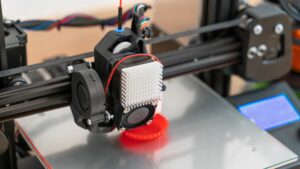
There’s so much to learn about 3D printing materials. Come and find out what to look for when examining the different densities of 3D printing filaments.
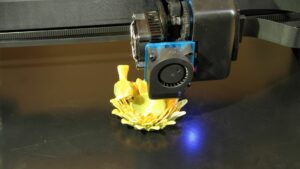
Those interested in 3D printing have a lot to learn on how to use the system properly. Find out what you need to know about 3D printing and humidity levels.

3D printing has many variables that both beginners and experts need to know. Find out what effects temperature has on 3D printer filament.
Get professional insights, industry news, and our latest deals