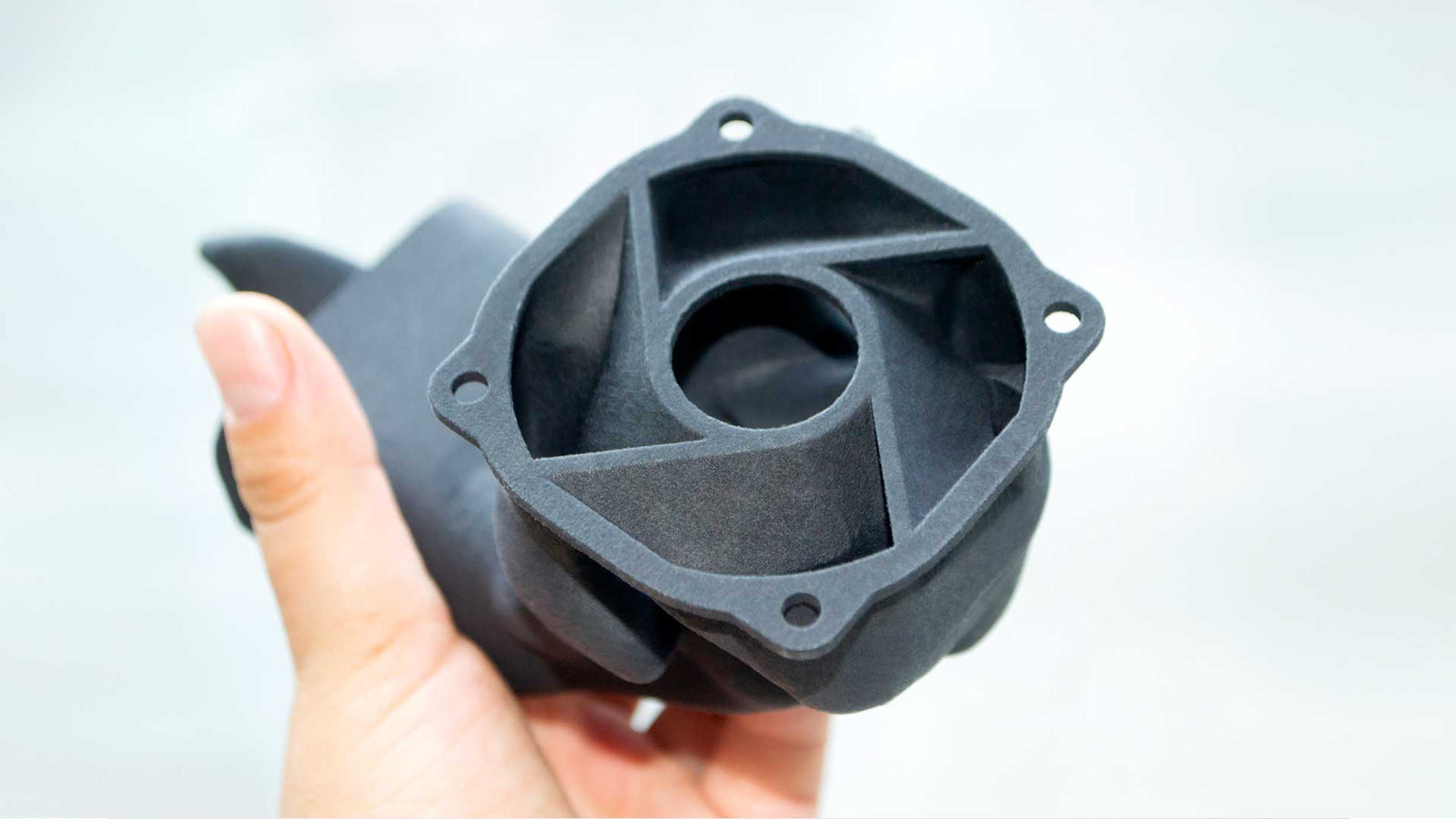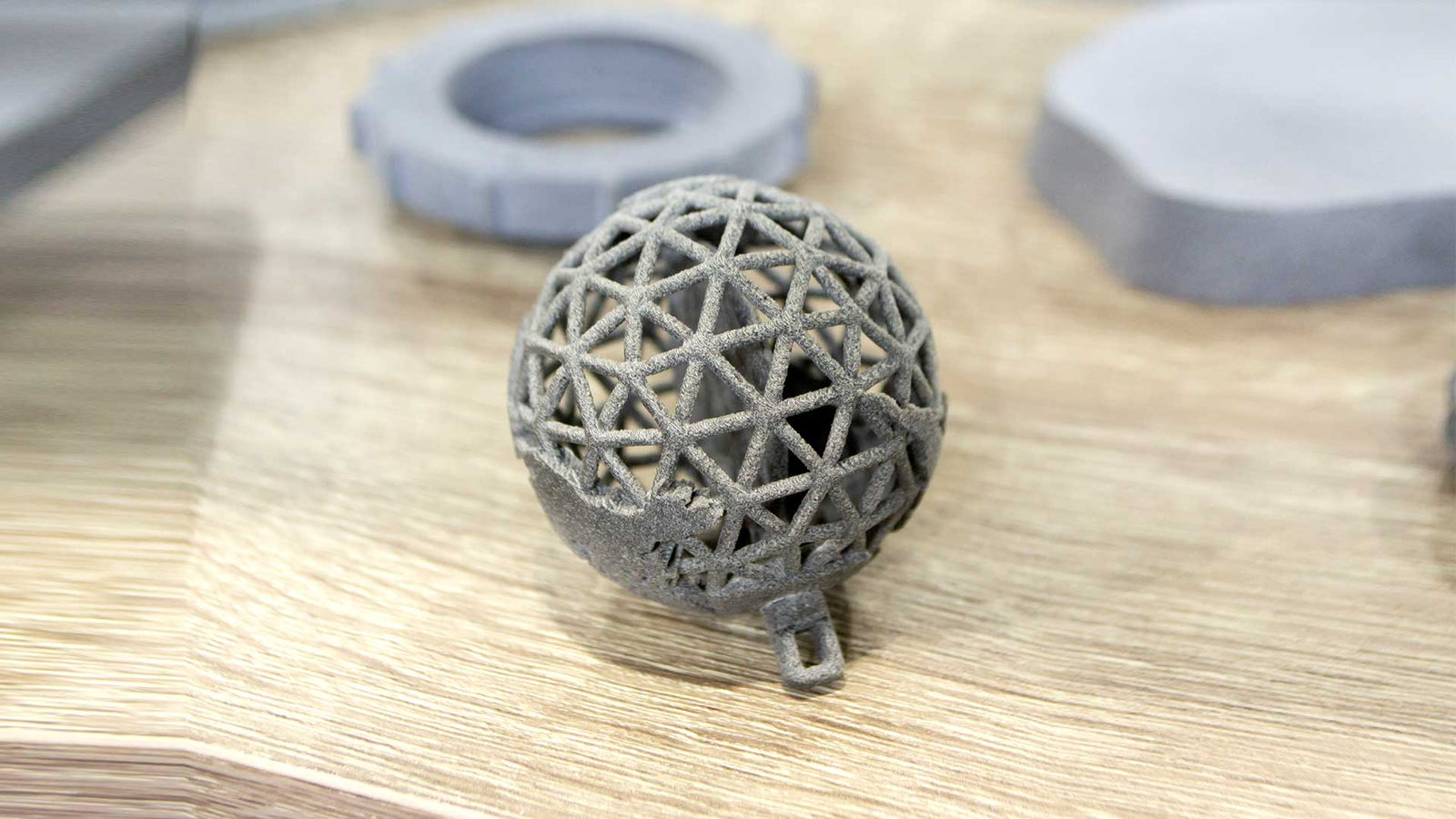PETG filament is a popular choice for 3D printing due to its strength, flexibility, and ease of use. However, to get the best results, it is important to carefully adjust the temperature settings, particularly for the nozzle and the print bed. The correct PETG temperature makes the material adhere well to the print bed, prevents warping, and produces high-quality prints.
Nozzle Temperature for PETG
The nozzle temperature plays a vital role in melting the filament to create smooth layers and maintain print integrity. For PETG, the recommended nozzle temperature typically falls between 220°C and 260°C, depending on the specific brand and printer. Setting the nozzle temperature within this range allows the filament to extrude evenly without under or overheating.
In general, lower temperatures like 220°C work well for smaller prints or thinner layers. Higher temperatures, closer to 260°C, may be necessary for larger or more complex prints. If the temperature is too low, the filament may not bond correctly, leading to weak prints. Conversely, temperatures that are too high can result in stringing or blobs on the print.
Bed Temperature for PETG
PETG’s bed temperature is equally important so that the print sticks to the surface without issues such as warping. The recommended print bed temperature ranges between 70°C and 90°C, with most users finding success around 80°C. This range helps prevent the corners of the print from lifting off the bed while providing optimal adhesion for a smooth surface finish.
It is helpful to start with a bed temperature of 80°C and make adjustments based on the print material or environmental conditions. For example, printing on a glass bed may require a slightly higher setting, around 85°C to 90°C, while a PEI sheet can work efficiently at a lower temperature, around 70°C. Be mindful of over-adhesion, which can make the print difficult to remove after cooling.
Cooling Settings for PETG
Cooling settings affect PETG prints differently than other filaments like PLA. Since PETG is more prone to stringing, it benefits from moderate cooling during the printing process. Most experts recommend setting the cooling fan to around 30% to 50% for best results, as it prevents the print from warping without causing the material to shrink too quickly.
Additionally, using no cooling or very low fan speeds during the first few layers can help PETG adhere to the print bed. Gradually increasing the fan speed after the base layers are established keeps a consistent print finish. Finding the right balance between cooling and heating is key to achieving the desired surface texture and layer adhesion.
Adjusting PETG Temperature for Environmental Factors
Temperature settings are not only affected by the printer itself but also by the surrounding environment. Printing PETG in a room that is too cold can cause the filament to cool down too fast, resulting in cracking or poor adhesion. In contrast, printing in a hot or humid environment may lead to overheating or excessive stringing.
It is recommended to monitor your surroundings and adjust your PETG temperature settings accordingly. Keeping your workspace well-ventilated and at a consistent temperature will reduce fluctuations that could impact the quality of the print. Some users even enclose their printers to maintain a stable internal temperature, especially for long or intricate prints.
Material-Specific Temperature Variations
Different brands of PETG filament can vary in terms of their optimal temperature settings. For instance, Zenith PETG Copolymer 3D Printer Filament might have slightly different requirements than other brands, so always check the manufacturer’s recommendations. Adjusting the temperature settings based on the specific brand can lead to more consistent and high-quality results.
When using a new filament, it is a good practice to print a temperature tower to determine the best settings for your particular batch of PETG. This simple calibration tool involves printing small sections of the object at varying temperatures to identify which one produces the cleanest result without imperfections.
Why Bed Surface Matters
The type of surface you are printing on has a direct impact on the necessary bed temperature. Glass, PEI sheets, and other surfaces each interact with PETG in unique ways. For example, a glass bed may require higher bed temperatures, around 90°C, to maintain proper adhesion. Alternatively, textured PEI sheets may work better at the lower end of the temperature range, closer to 70°C, since the texture itself provides additional grip.
Adding adhesives like glue stick or specialized sprays can also enhance adhesion for particularly stubborn prints. However, these should be applied carefully to avoid uneven surfaces or damage to the bed. Some printers have heated beds that maintain a consistent temperature across the print surface, which can further improve print success.
Signs of Incorrect PETG Temperature Settings
Printing with incorrect PETG temperature settings often results in visible flaws in the final product. Common issues include stringing, warping, and poor layer adhesion. For example, if the print bed temperature is too low, the print may lift off the bed at the corners, causing the object to warp. Conversely, if the nozzle temperature is too high, the print can show signs of excessive stringing, with thin filaments forming between different parts of the print.
A good indicator of successful PETG printing is smooth layer lines, minimal stringing, and no warping. If you notice flaws, adjusting the temperature by increments of 5°C can help fine-tune the results. Be sure to assess the first few layers of the print carefully, as they set the foundation for the rest of the print job.
Balancing Speed and Temperature
In addition to adjusting the bed and nozzle temperatures, you should also consider the speed of the print. Printing too fast may lead to under-extrusion or weak bonding between layers. A slower print speed, in the range of 40-60mm/s, is typically ideal for PETG. However, faster speeds may still be possible with precise temperature control.
Balancing speed and temperature allows you to achieve optimal results without compromising print quality or time. Slowing down for intricate sections or sharp corners provides better accuracy, while maintaining steady nozzle and bed temperatures prevents print failure.
Understanding Layer Adhesion and Temperature
Layer adhesion is a key factor in the overall strength and durability of a PETG print. The combination of nozzle and bed temperature directly influences how well each layer bonds to the one beneath it. A slight adjustment to either setting can significantly improve or worsen adhesion.
Higher nozzle temperatures often improve layer adhesion by providing more time for the filament to bond before it cools. At the same time, the bed temperature prevents the base layers from shrinking or warping. Aim for a nozzle temperature near the top of the recommended range, around 250°C, to improve bonding without sacrificing surface quality.
Finding the Perfect Settings for Your Printer
Ultimately, finding the ideal PETG temperature settings is a matter of trial and error. While general guidelines suggest a nozzle temperature between 220°C and 260°C and a bed temperature between 70°C and 90°C, it is important to make small adjustments based on your specific printer and filament.
If you are printing with PETG for the first time, consider starting with the manufacturer’s recommended settings and gradually tweaking the temperature as needed. A successful print depends on the harmonious interaction between temperature, print speed, and cooling, all of which can be influenced by the material and the environment in which you are printing.
Maximizing Your Results with Filamatrix PETG 3D Printer Filament
For those looking to achieve the best results with PETG, Filamatrix PETG 3D Printer Filament offers outstanding performance in both temperature control and print quality. With reliable adhesion and consistent extrusion, our filament helps you get the most out of every print job. Try it today and elevate your 3D printing experience!