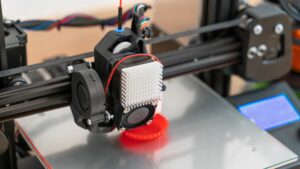
A Look at the Different Densities of 3D Printing Materials
There’s so much to learn about 3D printing materials. Come and find out what to look for when examining the different densities of 3D printing filaments.
844-810-1385

There are a variety of complications that might arise with 3D prints owing to a variety of factors. One of these concerns is a phenomenon known as bubbling or popping, which has a detrimental impact on the 3D print quality of your components and can lead to complete failures. This post will provide a concise overview of how to resolve the issue. Extracting moisture from your filament before printing is the best technique to fix bubbles and popping sounds that you experience with your 3D printer. When a filament containing moisture is heated to high temperatures, bubbles and popping sounds result. Use high-quality filament and store it properly to avoid problems. Here are the top ways to fix 3D printer bubbles in filament!
The presence of moisture in the filament is the primary sources of bubbles, which can be noticed throughout the 3D printing process. This is due to the fact that during the filament extrusion process, the moisture content within the polymer exceeds the boiling point and converts to steam. Bubbles form as a result of the steam, which can be seen on the 3D print object. The ideal solution for such a situation is to dry the material before extrusion. You can use a customized filament dryer or a standard hot air oven. However, keep in mind that the temperature must be maintained in accordance with the material being dried. Because almost all filaments absorb moisture, drying them before the extrusion process is always a good idea.
An inadequate filament cooling system causes 3D print scorching because it takes longer to cool down if you do not have a proper and quick cooling system. As a result, when the print takes longer to cool down, the contour of the print deforms, which is especially noticeable with materials that shrink a lot. Increase the number of cooling systems in the printer to ensure that the material is cooled in the time allotted when it reaches the bed. You’ll be able to avoid any bubbles or blisters this way.
Printing at too high a temperature can generate bubbles, especially on the first layer. This is because the first layer is slower and has less cooling, compounding the concerns of high heat. When you have too much moisture in your filament as a result of absorbing it from the environment, these high temperatures make popping filament and bubbles in your prints much worse. Try to 3D print at as low a temperature as possible, while also maintaining a decent filament flow.
We hope our article on the top ways to fix 3D printer bubbles in filament has helped you understand how to solve this common problem! If you are looking to purchase nylon 3D printer filament, be sure to reach out to Filamatrix!
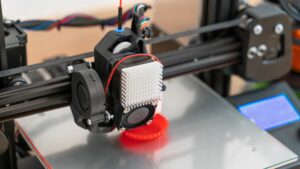
There’s so much to learn about 3D printing materials. Come and find out what to look for when examining the different densities of 3D printing filaments.
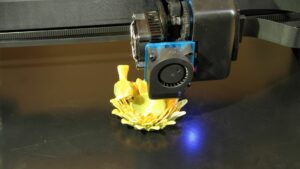
Those interested in 3D printing have a lot to learn on how to use the system properly. Find out what you need to know about 3D printing and humidity levels.

3D printing has many variables that both beginners and experts need to know. Find out what effects temperature has on 3D printer filament.
Get professional insights, industry news, and our latest deals