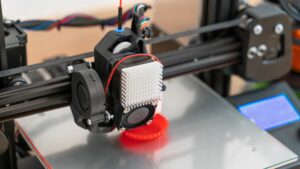
A Look at the Different Densities of 3D Printing Materials
There’s so much to learn about 3D printing materials. Come and find out what to look for when examining the different densities of 3D printing filaments.
844-810-1385
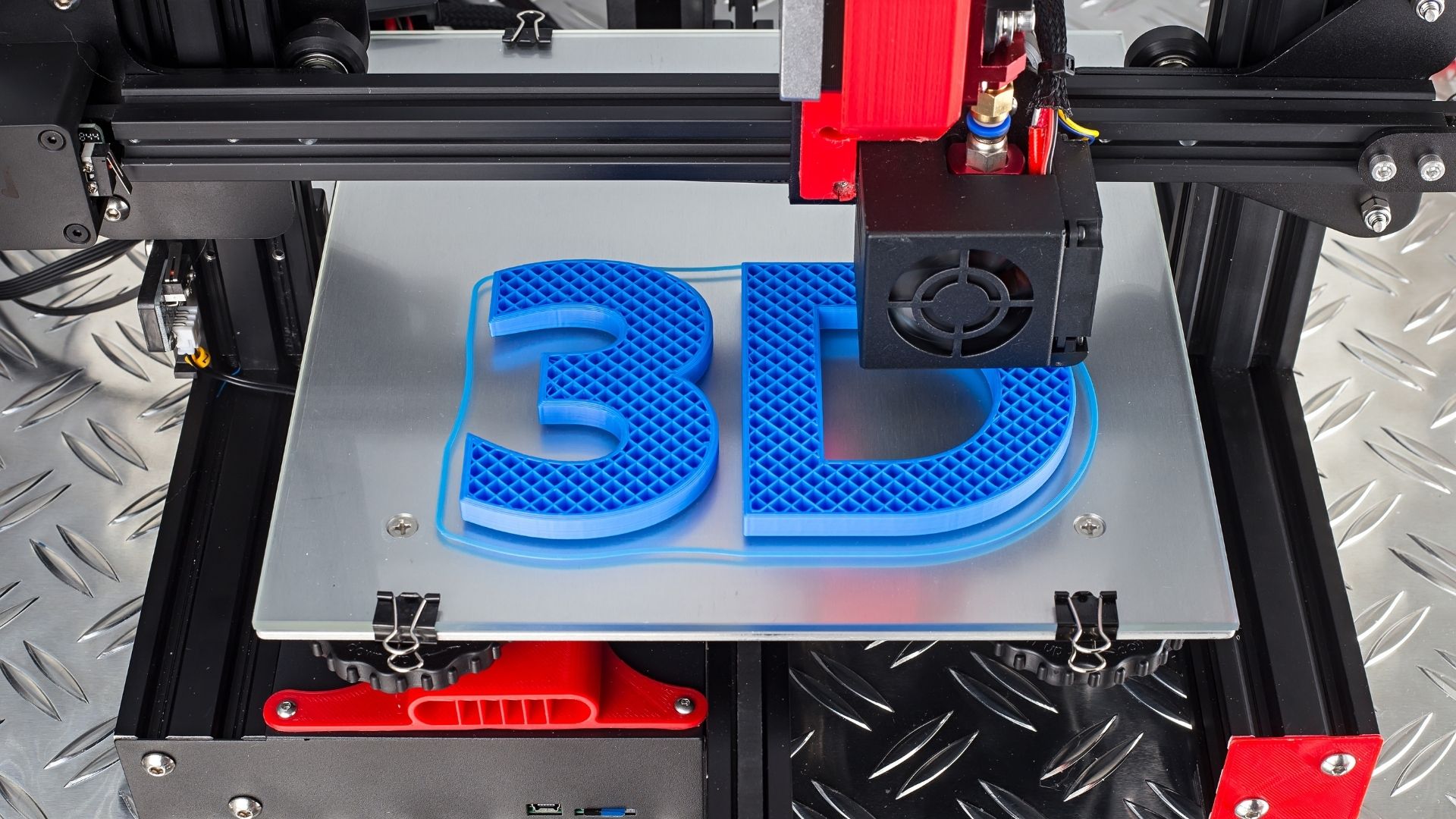
One of the most important options on your 3D printer is the speed settings, which, as the name implies, affect the speed of your 3D printer. Within the general speed setting, you can modify several different types of speed settings. This article will aim to simplify these settings and point you in the correct direction for the optimal 3D printer speed settings. Simply put, here are the best 3D printing speeds and temperatures.
The key speed setting that will affect your 3D prints is print speed. As the name implies, print speed controls how quickly your printer’s motors move. The motors that drive the X- and Y-axes—as well as the extruder motor—are included. Download a print speed test model to check your printer’s speed. Instructions on how to set the proper settings are usually included with these devices. The model provided here will print the same shape at progressively faster rates, allowing you to visually find the best option. If the nozzle remains on the plastic for too long, slow print speed might cause print distortion. If you extrude too quickly, there may be other overheating artifacts such as ringing, under extrusion, and inadequate layer adhesion as a result of insufficient cooling. The sweet spot for your printer should be as quick as it can go without affecting print quality.
While the printer is extruding filament, the temperature controls how much filament is extruded, as well as its consistency. While raising the temperature on prints can save time, this may also cause the print to warp and not bind to other layers effectively. As such, understanding and experimenting with temperature is usually the best way to go. In some cases, filament manufacturers will list a specific temperature that the filament should be extruded at. Even in these cases, experimentation may be necessary to get the physical properties you want in a print.
The retraction speed controls how quickly the printer pulls the filament back before moving forward. This is a must-have setting for eliminating stringing and enhancing print quality. If you go too slowly, your prints may end up with ugly strings and blobs. If you go too fast, filament-grinding symptoms like stringing and blobbing can happen. Print a retraction speed test at various retraction speeds—starting at 25 mm/s and adjusting in 5-mm/s increments—to identify the best retraction speed for your printer. Look for web-like or tree-like filaments stretching between the model’s spikes.
We hope this article has helped you understand the best 3D printer speeds and temperatures. If you are looking for heat-resistant 3D filament to take your project to the next level, reach out to Filamatrix. We have a vast selection of all filament types. We are your one-stop shop for everything related to filaments!
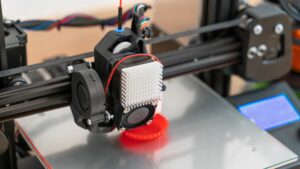
There’s so much to learn about 3D printing materials. Come and find out what to look for when examining the different densities of 3D printing filaments.
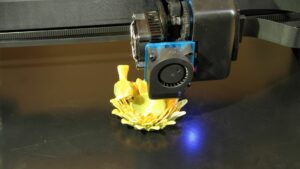
Those interested in 3D printing have a lot to learn on how to use the system properly. Find out what you need to know about 3D printing and humidity levels.

3D printing has many variables that both beginners and experts need to know. Find out what effects temperature has on 3D printer filament.
Get professional insights, industry news, and our latest deals